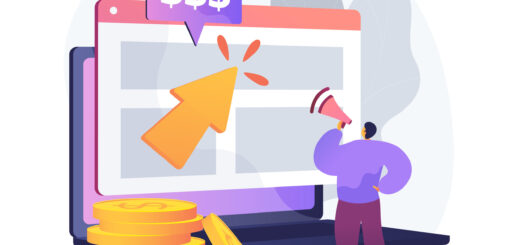In order to use this site, you must have browser cookies turned on!
Each time you log into our site, we store a temporary ‘cookie’ in the browser files of your computer. This cookie is used during your online session to allow you free access to the Subscribers Area, without repeatedly requiring you to re-enter your user name and password.
When you log off or leave the site, the cookie is automatically removed. Currently your browser is set so that cookies are not accepted or the current date setting in your computer is incorrect.
If you wish to use this site, you must set your browser to accept cookies and your computer must have the correct date set.
Before you do anything, check your computer system date!
If the system date on your computer is incorrect, cookies can not be stored properly. To resolve this problem, set your system.
Further information about how we use cookies is below.
To enable cookies in Internet Explorer 6.x on a PC:
Open Internet Explorer
Select the TOOLS menu and then click INTERNET OPTIONS
Select the PRIVACY Tab
Click the ADVANCED button
Choose to ACCEPT cookies
Click OK
To enable cookies in Internet Explorer 5.x on a PC:
Open Internet Explorer
Select the TOOLS menu and then click INTERNET OPTIONS
Select the Security Tab then click the button labelled CUSTOM LEVEL
Scroll down to COOKIES and select ENABLE
Click OK
To enable cookies in Internet Explorer 4.x on a PC:
Open Internet Explorer
Select the VIEW menu and then click INTERNET OPTIONS
Select the ADVANCED Tab
Scroll down to SECURITY and then COOKIES
Select the desired level of security from the presented options
To enable cookies in Netscape 4.x on a PC:
Open Netscape
Select the EDIT menu and then click PREFERENCES
Scroll down to ADVANCED
Select the desired level of cookie acceptance from the COOKIES options
To enable cookies in Internet Explorer 5.x on a MAC:
Open INTERNET EXPLORER
Click EDIT and select the PREFERENCES option
Under the RECEIVING FILES option, select COOKIES
Next to “When receiving cookies:” select the desired level of cookie acceptance
Click OK to finish
To enable the cookies in Netscape 4.x on a MAC:
Open Netscape
Select the EDIT menu and then click PREFERENCES
Scroll down to ADVANCED
Select the desired level of cookie acceptance from the COOKIES options
If after changing your cookie settings and verifying that your system date is correct, you still see this page when trying to login, please Contact us.
What Information is Collected Using Cookies
1 IP Addresses and Cookies
1.1 A cookie is a piece of data that identifies you as a unique user.
1.2 When you visit our website, it will send your computer a session cookie containing a unique and anonymous identifier.
1.3 The website server will create a corresponding but anonymous record of a number of technical details including your IP address, details of your operating system and the date, time and duration of your visit to our website.
1.4 Once your visit to our website had ended, the cookie will be automatically deleted.
1.5 We use cookies site to track the pages and articles visited. We use this information to see which items are (or are not), of greatest interest to visitors.
1.6 If you want to stop cookies being stored on your computer in future, please refer to your browser manufacturer’s instructions by clicking ‘Help’ in your browser menu.
1.7 If you want to delete any cookies that are already on your computer, please refer to the instructions for your file management software to locate the file or directory that stores cookies.
1.8 Further information on deleting or controlling cookies is available at www.AboutCookies.org
For further details about our privacy policy please contact us at: support at stonecliffmedia dot com.